What are Progressive Lenses?
Over the age of 40, our eyes start to age and become less precise in focusing on near objects. For instance, you might have trouble reading fine prints. Or, you might find yourself pushing the newspaper further away, while squinting or taking off your regular glasses all together. The condition is called presbyopia.
Progressive lenses (or PAL, Progressive Additional Lenses) are multi focal lenses designed to correct presbyopia and they are for distant, medium and reading uses. These lenses have multiple fields of vision, providing smooth transition from distant vision (at the top of the lens), intermediate vision (in the middle of the lens) to near vision (at the bottom of the lens). They do not have a line and are similar in appearance to regular lenses.
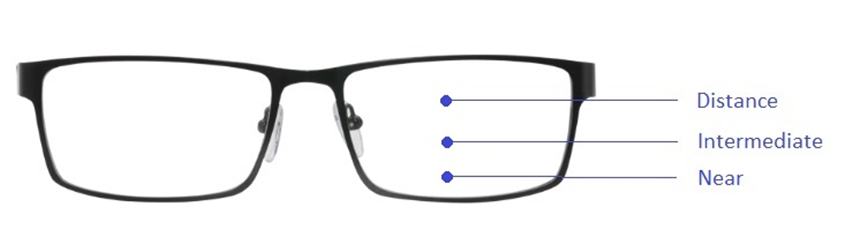
I don’t know if I need progressive lenses. How can I tell?
Typically, your prescription would be marked clearly with a checkmark beside “Progressive”. Sometimes, that is not the case. These are also signs that you have a prescription for progressive lenses.
- “PAL +2.00” This means that you should apply an ADD of +2.00 for both eyes when ordering progressive lenses. (“PAL” could be accompanied by other + numbers)
- You have a prescription that has numbers under the heading “ADD” or “ADDITION”.
Example:
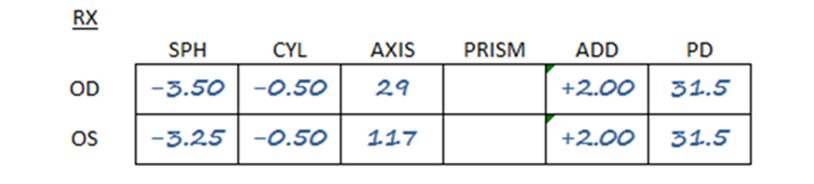
Progressive Lenses vs. Bifocal lenses.
The main difference between Progressive Lenses and Bifocal Lenses is that, Progressive Lenses have no visible lines (segments) while Bifocal Lenses do.

Progressive lenses are true multi-focal lenses. They provide a gradual transition from distant, medium to near vision. Bifocal lenses, as the name implies, have two fields of vision – the majority of the lenses to see far (typically for Distance vision) and the half-moon shaped area for reading purposes. Some find the abrupt change from distance to near vision difficult, while others find them extremely functional.
Tips for Adapting to your new Progressive Lenses
The biggest challenge with progressive lenses is that – there is a learning curve with each pair of new progressive lenses. It is common to take days or even weeks to fully adapt to progressive lenses (or even just a new prescription). The key is to give your eyes/brain a chance to get used to them, by fully committing to wearing them consistently.
Review these tips for adapting to your progressive lenses successfully:
- Rule of thumb: point your nose where you are looking. Move your head slightly left or right with your progressives and look straight through the lenses, instead of using your peripheral vision. The lenses are designed to provide clear, gradually changing vision correction through the centre of the lenses. There is often slight distortion in the outer edges of the lenses.
- Reading with your progressives: hold a magazine in hand, pick one line in your magazine, lock your eyes on that line as you very slowly lower the magazine (while holding your head still and lowering your eyes). In doing so, you will identify the “reading zone” in your lenses. With time, your eyes and body will learn to automatically go to the right spots, for medium vision (lower middle portion of the lenses) and near vision (bottom portion of the lenses).
- Wear your glasses full time. Exception: do not drive with your new progressive glasses until you fully adapt to them.
I have tried progressive lenses and I do not like them. What are my options?
Some prefer to wear different glasses for reading vs. distance.
To order your glasses with Single Vision lenses for Distance Use:
- Select “Single Vision” in Step 1
- Enter your prescription, and leave out your ADD
To order your glasses with Single Vision lenses for Reading purposes (readers):
- Select “Reading” in Step 1
- Enter your prescription (including your ADD)
To order your glasses with Single Vision lenses for Computer Use, please contact us.




